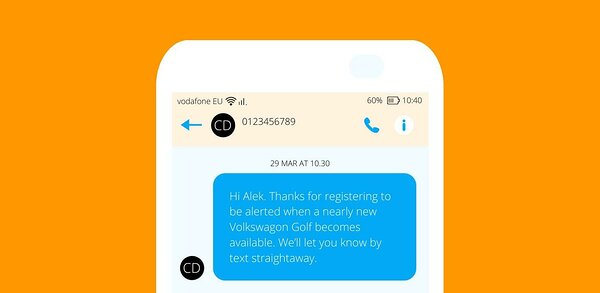It is five times more costly to gain new customers than retain existing ones. With excellent customer service, you can significantly improve customer retention rates. According to Microsoft's 2017 State of Global Customer Service report, 96% of people feel that customer service is important in their choice of loyalty to a brand. Higher retention can, in turn, also increase customer acquisition because happy customers lead to more word-of-mouth referrals.
Managing customer relationships efficiently is particularly vital in markets where competition is increasing, and margins are decreasing. However, delivering impeccable customer service is a challenging feat these days since customer expectations are rising. Customers simply switch brands if they're dissatisfied with the service they're getting.
While SMS is a widely-used channel for marketing, most businesses also incorporate text messaging into their customer service programmes due to its many benefits to both parties.
This article explores the benefits of SMS customer support and provides examples, templates, and tips to show you how to do it right. We will also shed light on what factors you should consider when choosing your customer service texting software.
Related: Want the lowdown on SMS API providers? Here's everything you need to know!
Why text customer service is beneficial for your business
An SMS customer service platform enables staff to seamlessly deal with multiple customers messaging support at once and swiftly respond to customer inquiries. Queries can be quickly transferred or forwarded to relevant persons if needed and dealt with immediately. SMS support also creates an opportunity for support teams to collect customer feedback. Customer service text messaging thus greatly enhances the overall user experience.
SMS customer service involves no verbal or face-to-face interaction; the customer simply engages by messaging customer service via the native SMS app on their mobile phone. Being able to please those customers who prefer to use SMS for communicating with businesses is just one benefit of using text for customer service.
Here are some others.
Cost-efficient
Text-based customer service messaging can reduce costs since you may not need as many customer service agents operating the phones. Plus, SMS can be much cheaper than many other communication channels.
Speedy
Phone calls usually involve long wait times, where one human agent must deal with one complaining customer simultaneously. Emails can take a lot of back and forth, and there is no way of knowing how often businesses or customers check their emails and how long it takes them to get to each message. Conversations can easily get abandoned out of frustration.
In contrast, SMSes are delivered and received almost instantly. This means that by using text messaging for customer service, resolutions can potentially be reached much more quickly. 65% of people expect support to be quicker now than it was five years ago, according to a 2017 Zendesk report. Text-based customer service can thus help you meet your customers' expectations.
Convenient
Customers don't always have the time to make phone calls or regularly check their emails for follow-ups. But with SMS support, responses to their customer service messages arrive straight to their cell phones (even the most basic feature phones) and can be easily digested and reverted to at a time that suits the customers.
Reliable
SMS offers increased reliability in terms of delivery rates since a text message is delivered via a cellular network. In comparison, the deliverability of email or push notifications can be affected by internet connectivity or availability issues.
Customer service text message examples
Let's now look at how text customer service can solve your everyday support problems and queries.
1. Updates on delays and disruptions
Customers hate having their time wasted and being inconvenienced.
A timely text message to update customers on a new development will always be appreciated. For instance, suppose a customer's order is delayed due to a shipping issue. Send a text in advance to explain the situation so that the customer isn't forced to continuously follow up via phone calls.
Other examples include disruptions customers need to know about, such as a bathroom being repaired on a ferry or a cancelled flight due to bad weather. Suppose the information is particularly time-sensitive, such as a detected emergency or last-minute delay. In that case, a flash SMS could be sent to deliver the message right to the customer's screen.
2. Booking, order, and delivery confirmations
E-commerce retailers sometimes use text messages to communicate order confirmations and confirm delivery times after a buyer has made a purchase. If you want to immediately provide your customers with lightning-fast updates on order progress, your team should explore messaging platforms to automatically send SMS messages.
For ticketed events, travel bookings, or hotel stays, it's a good idea to send a confirmation via SMS. It's highly likely that the customer will open it and see it. Having an automated text messaging system in place to inform customers about their booking is even better. It saves time at both ends and potentially avoids a call to customer support.
Related: Read how SMS is used in the financial sector.
3. Advanced support
An SMS message can include a ticket number or a serial number which the customer can use to track a complaint or problem that needs resolving. You can also include a customer service number in case they want to speak to someone rather than text.
Additionally, you can include a shortened URL to any landing page, e.g., online tutorials and resources, FAQs, the company's mobile app, or map directions and routes.
4. Timely notifications
Here's a hypothetical scenario to explain the value of notifications for customers. Imagine you're vacationing in Tasmania and want to go on a day trip. There's only one ferry, but you didn't have to wait in line to get on, and so far, the outing is going great.
Having spent several hours looking around, it occurs to you that you should start heading back to base. However, you discover that ferry tickets are sold out for the next crossing. So you sign up to receive a notification when the later ferry crossing tickets become available.
Text notifications like this can be applied to almost any type of information, be it for a municipality, hotel, or healthcare.
Try these templates as sample text messages to customers
Now that you know how valuable SMS customer service can prove, we've got some text templates you can use. Feel free to copy, paste, and use any of these that apply to your customer care agenda.
Order delay text
Hi [First Name]. Unfortunately, your recent order has been subject to a [X Week] delay at our manufacturer in [Country]. Sorry for the inconvenience.
Order/delivery confirmation text
Hi [First Name]. Thanks for your order [Number]. We will aim to deliver it between [Time] and [Time] on [Date]. Click to reschedule: [URL]
Event booking confirmation
Hi [First Name]. This is your ticket confirmation for [Event] at [Time] on [Date]. Please show this text upon entry. For directions, click here: [URL]
Support ticket texts
Hi [First Name]. Your support ticket [Number] is open and being dealt with by [Agent]. Reply to this text at any time.
Hi [First Name]. Your support ticket [Number] is now closed. We hope we've resolved your issue satisfactorily. Please leave us feedback here: [URL]
Customer onboarding text
Hi [First Name]! Great to have you on board. Get started quickly with this online tutorial, and also read our FAQs: [URL]
Time-sensitive notification
Hi [First Name]. Thanks for registering to be alerted when [Product] becomes available. We'll let you know by text straightaway.
Tips and best practices for text customer service teams to follow
Once you've decided on the type of customer service texts you need to send, follow these tips and best practices to ensure success.
Integrate with CRM tools: Use an SMS provider that enables integration with your CRM system. This can help streamline operations and lead to increased efficiency. For instance, you'll be able to set up automated texts based on customer actions and get better data insights.
Customise and personalise: It makes sense to automate specific texts for customer service, like order confirmations and delivery updates. But to avoid your messages reading like they've been sent by a robot, personalise them with the customer's name (and order details) if necessary.
Ensure two-way messaging: Letting customers respond to business texts helps interactions feel more conversational, casual, and personal, much like a friendly chat. Two-way SMS is an absolute must-have when it comes to customer support requests. How else would they be able to reach you with their complaints or queries if they can't text you?
Go omnichannel: While many customers prefer to use SMS given its convenience and ease of use, some will jump from channel to channel when they engage with a business. In the Microsoft report referenced earlier, 66% of respondents worldwide say they actively use three or more channels. You must keep customer service communication open via various support channels if you want to maximise your business's visibility and accessibility.
Choosing an SMS customer service software
With a wide range of solutions at your disposal, it has never been easier to facilitate SMS customer support. There are so many ways you can use text for customer service interactions. But how exactly do you go about getting started?
The first step is to choose an SMS customer service platform that can meet your requirements.
If you are serious about using SMS for customer service, you should consider taking some SMS tools for a test drive and exploring the possibilities. Sending and receiving SMS messages from customers is a breeze with the right solutions in hand.
Here are some things to look out for when comparing customer service texting software providers.
Global reach
If you have customers in different countries, they could be texting support from virtually anywhere in the world. Therefore, you will want to choose a provider with access to an extensive global mobile network.
Quick message delivery
Texting customer service should be instant, so make sure the provider offers intelligent and reliable routing algorithms that allow you and your customers to comfortably have fast-paced conversations.
Conversational messaging
Not all providers support two-way messaging – some of them are only good for generic text bursts en masse. If your provider doesn't allow replies, there is no way you can provide any level of customer support.
Omnichannel messaging
To achieve the highest customer satisfaction levels, choose a provider that offers text messaging along with other channels or integrations so that you can cover maximum ground.
Scalability
This one is incredibly important. Your chosen customer service texting platform should meet the needs of your business not just now but also in the future so that your services are not disrupted at any point.
Easy integration
Make sure your new SMS customer support software integrates easily into your existing business systems and processes without resulting in any discrepancies or losses.
Conclusion
Text messaging has been around for a few decades, yet it remains reliable and fast and offers massive potential to enhance the customer journey.
However, having a supplemental tool in place to help deliver the most critical and sought-after information is key to providing stellar customer service.
You need a robust SMS customer service solution to reach customers quickly and efficiently. From support content to scheduled messages, the right SMS platform will elevate your support service.
As a trusted SMS provider, Messente delivers global reach, quick message delivery, two-way and omnichannel messaging, and much more.
Why not create a free account to look around the dashboard and see how easy Messente is to use and integrate into your systems? Register your account here.