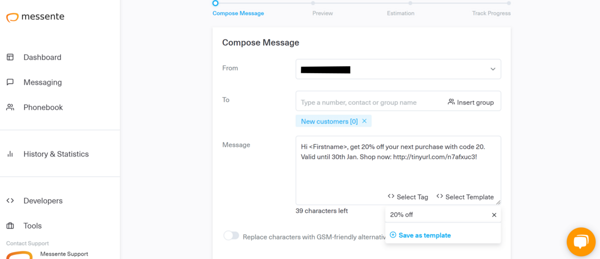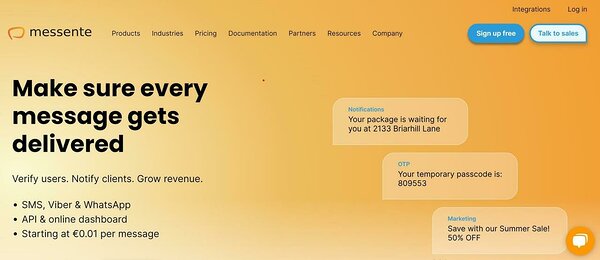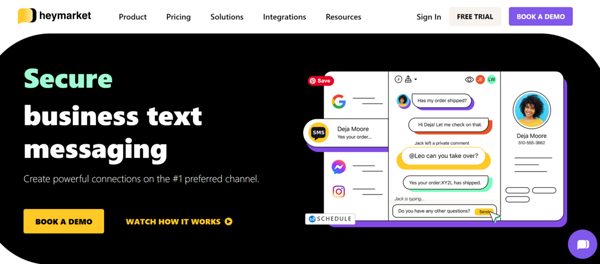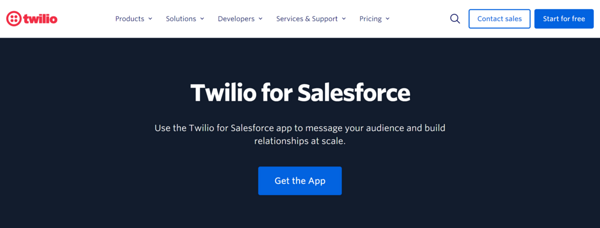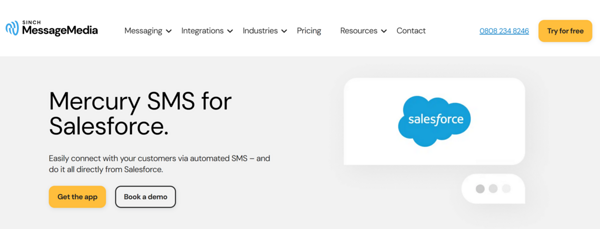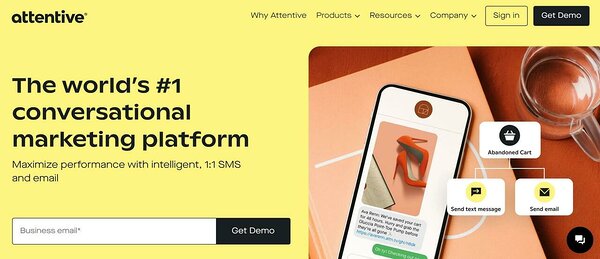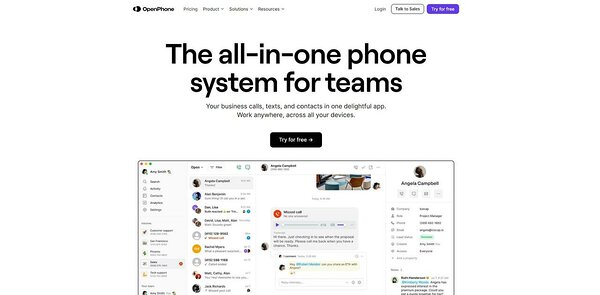Customers today have high expectations of brands, wanting them to be accessible and provide excellent service around the clock. No matter your business type, you must be prepared to meet customers or clients on the channels they like to use. One such channel is SMS.
Traditional text messages are a popular form of communication even today, thanks to the channel's convenience, ease of use and broad reach. If you use Salesforce to help build and nurture customer relationships, you can include SMS within your Salesforce organisation. Learn why SMS is vital for Salesforce and discover ten of the best SMS apps with Salesforce support.
How to enhance communication with SMS for Salesforce
The Salesforce platform enables businesses to send out or log various customer communications via SMS. Here are some specific use cases:
Marketing activity - like promotional SMS messages, loyalty programme campaigns, new product launches, research surveys and event reminders.
Lead generation - gathering interested prospects via how-to guides, free whitepapers, etc.
Sales - SMS appointment bookings and reminders, follow-ups and one-to-one chats.
Account management - nurturing existing customers and keeping them updated efficiently and informally.
Order management - allowing customers to place orders via text and sending order and payment confirmations or delivery notifications.
Customer support - answering product or service-related questions, resolving complaints in real time and collecting customer feedback.
Benefits of adding SMS to your Salesforce application
It makes sense for businesses to use a texting service because SMS is widely accessible - audiences of all ages use mobile phones and are familiar with basic text messaging. Other benefits of SMS include:
Personalisation - according to McKinsey’s Next in Personalisation 2021 Report, 71% of customers expect personalised interactions from businesses. By integrating SMS into your Salesforce CRM, you can pull relevant and personalised information from customer records into your text message content. Texts also feel more personal than an email or letter.
Automation - save time and send SMS campaigns on autopilot using workflows and triggers. For example, you can create a rule where an order confirmation text is sent automatically after a customer finishes the checkout process.
Improved customer communication - SMS offers better engagement rates than email (and is fast and convenient). In turn, this can boost customer satisfaction.
Supports an omnichannel approach - SMS is fundamental to a cohesive comms strategy.
Cost-effective - texts offer better value for money and ROI than paid ads, printed flyers, telemarketing and other direct channels.
Versatile - SMS can be used for one-to-one conversations or mass marketing campaigns.
Ten best Salesforce texting apps
Several text messaging apps integrate with Salesforce. We've highlighted ten of the best, so you won't need to look further than this list!
1. Messente
Messente is trusted by businesses worldwide to deliver a wide range of marketing and transactional notifications (2FA PIN codes, order confirmations, appointment reminders, and promotional offers are just some use cases). The platform offers a direct integration with Salesforce.
Features include:
One-way or two-way SMS communication.
Conversational business messaging.
Bulk SMS for sending texts to large audiences.
SMS long codes and short codes or brand names as a Sender ID.
Scheduling and automation capabilities.
SMS templates for repetitive messages (see screenshot).
Autoresponders for quick replies using Messente's SMS chatbot.
Easy integration with hundreds of applications via Zapier (or Messente's APIs).
User-friendly interface and simple onboarding.
Customisation options - company branding in message content, customisable SMS templates, merge fields for message personalisation.
Comprehensive 24/7 support via all channels for every client, irrespective of message volume or spend.
Available in 190+ countries - ideal if you have an international audience.
Messente features on many software review websites where you can see what clients think about the platform. It scores 4.8 out of 5 stars for ease of use on the site Software Advice. One recent reviewer reports that pricing, customer support and API documentation are significant pros.
Pricing: Messente offers transparent pricing where you only pay for the texts you send. For example, it costs just €0.040 per SMS to send 500 monthly texts to the U.K. Calculate costs here. Custom pricing is also available for high message volumes.
2. Heymarket
A business text messaging platform for teams, Heymarket is used by small businesses across various industries to schedule and manage conversations and increase customer satisfaction.
Features include:
A shared inbox and central phone number for messaging contacts.
2-way message sync between Salesforce and Heymarket.
Assignments from message threads to team members.
Chat threads for managing conversations.
Can attach images or files to message content.
Message templates and scheduling.
Bulk texting capabilities through 'Lists'.
Contact import and management.
SMS campaign automation.
Customisation options - can merge Salesforce fields into message content to personalise conversations and configure SMS reports with custom Heymarket objects.
Although Heymarket doesn't have tons of reviews on the Salesforce AppExchange, virtually all of them are positive, with users saying that Heymarket is easy to use with a smooth Salesforce integration and onboarding process.
Pricing: Heymarket's Standard plan costs $19 per user per month (billed annually with a minimum of two users).
3. 360 SMS
360 SMS is a native Salesforce app that empowers brands and businesses to communicate with customers, leads and partners via text messaging.
Features include:
Individual and mass SMS/MMS messaging.
Conversation management.
SMS templates.
Caller verification.
Supports a range of campaigns, including surveys and 'text to donate'.
Automations via workflows and process builders.
Email alerts for incoming SMS messages.
URL click tracking.
Supports multiple languages.
SMS analytics.
Customisation options - you can use your own phone number; it supports message personalisation and is fully customisable with Salesforce objects.
360 SMS receives many positive reviews on the Salesforce AppExchange, with several users mentioning they've received great customer service and that the tool is simple and convenient. As a native app, you can expect the integration with Salesforce to be relatively seamless.
Pricing: 360 SMS starts at an affordable $7 per user per month.
4. Twilio
Twilio is a comprehensive digital engagement platform that helps businesses engage customers via SMS, email, voice calls and chat apps. It offers an out-of-the-box messaging solution for Salesforce.
Features include:
A drag-and-drop interface.
Bulk messages.
Group inbox.
One-way or two-way messaging.
Phone number lookup tools.
Opt-in and opt-out management.
Simplified reporting.
Customisation options - Twilio can be tailored to suit your needs with tools like Process Builder and Lightning Components. You can add merge fields into messages for personalisation.
Twilio receives mixed reviews on the Salesforce AppExchange. Several users have experienced technical issues and say that the support is lacking - it's not possible to speak to a human to resolve issues. However, on Capterra, Twilio fares better; many users say it's an excellent tool - but the software isn't the easiest to use.
Pricing: Twilio for Salesforce costs $15 per seat per month, and you can try the software out before you buy.
5. Mercury SMS
Created by Sinch MessageMedia, Mercury SMS is an app that enables businesses to send text messages natively within Salesforce. Mercury SMS serves 70K global customers in over 185 countries.
Features include:
Bulk messaging.
Two-way messaging for back-and-forth conversations.
One inbox for all messages and real-time replies.
Mobile landing pages
Automated and templated SMS and MMS messages.
SMS delivery tracking.
Ability to update records in Salesforce when inbound texts match a designated keyword.
Customisation options - merge fields for message personalisation and the ability to set up personalised mobile landing pages from your text campaigns.
Reviews reflect good customer service and significant onboarding support during setup. One reviewer said that they had Mercury SMS up and running in about 30 minutes with only basic admin skills required inside Salesforce.
Pricing: Plans start at £29 per month (additional charges apply). A 14-day free trial is available.
6. Textedly
Textedly offers a straightforward bulk text message service, allowing businesses to send mass SMS and MMS messages to 10 or 100,000 contacts simultaneously.
Features include:
Can upload or import unlimited contacts.
Ability to schedule messages.
Free incoming messages.
Can attach pictures or files to messages.
Automatic text replies.
URL link tracking.
Opt-in keywords.
Allows multiple users.
Customisation options - custom fields for text message personalisation.
According to many reviews on Trustpilot, Textedly is good value for money and appeals to businesses with simple texting needs. It has an easy-to-use interface on both mobile and desktop and can be integrated into Salesforce and other applications through Zapier. However, some users have reported long waiting times to get issues resolved, and Textedly's marketing analytics are pretty limited.
Pricing: Textedly's starter plan (Bronze) costs $24 monthly. This gives you 1,000 texts and one keyword.
7. SMS Magic Converse
SMS Magic Converse is a conversational messaging app built on Salesforce. It's used by contact centres, online stores, financial services providers and healthcare organisations, helping to streamline and manage conversations and keep customers engaged and satisfied.
Features include:
Native conversational messaging, including 360º conversation history and auto-response templates.
Contextual messaging with alerts and reminders driven by CRM data.
One central inbox for easy conversation management.
Automated conversation assignments to team members or departments.
Bulk messaging.
Users report that this tool, once set up, is simple and effective. Although it's designed to integrate with Salesforce, a few reviews have mentioned some bumps in the road during the integration process. Overall, it's a popular app on the Salesforce AppExchange, and the price is reasonable for small businesses.
Pricing: The cheapest option is the SMS Automation plan, which starts at $7 per user per month. This lets you send campaigns from Salesforce and easily manage responses.
8. Mogli
Mogli is a native Salesforce app that helps organisations in the U.S. drive growth, capture missed revenue and boost conversations through SMS, MMS and WhatsApp.
Features include:
One-to-one conversations.
Bulk text messaging.
Prepopulated SMS templates, including surveys.
Messaging automation.
Customisation options - message content can be personalised using merge fields. Salesforce's automation tools can also be customised to create highly relevant reminders, notifications and surveys.
Mogli SMS is rated 4.99 out of 5 stars on the Salesforce AppExchange. Users describe it as simple to use, intuitive and flexible, with good customer service. As it's built on and for Salesforce, integration is painless. Note that Mogli caters to U.S. businesses only.
Pricing: Costs start at $187 per company per month, with discounts available for non-profit organisations.
9. Attentive
Attentive is a conversational marketing platform that can help your business engage audiences with one-to-one SMS and email campaigns. It's popular with retail and e-commerce brands like Charlotte Tilbury.
SMS messaging features include:
Two-way texting.
MMS.
AI insights for future campaigns.
Audience management and segmentation tools.
Deliverability tools.
AI-assisted live agents.
Customisation options - branded signup forms, dynamic links and variables for message personalisation (in certain campaign types), analytics and reporting.
Attentive's user interface receives positive reviews online, but there have been reports of integration issues. One review from July 2023 mentioned that Attentive's integrations are limited, and data isn't always transferred seamlessly. And although Attentive offers a wide reach, it doesn't cover everywhere; the software is available in 20+ countries.
Pricing: Attentive doesn't advertise pricing on its website. You'll need to request a demo to get a quote for your requirements.
10. OpenPhone
OpenPhone is a cloud-based phone system that allows teams to manage phone calls, texts and contacts in one application.
Features include:
A shared inbox for each business phone number.
Shared contact management.
Automatic call recording.
Group messaging, scheduled messaging and auto-replies.
Internal team threads within conversations for problem-solving (invisible to contacts).
Customisation options include naming your shared inbox, adding a voicemail greeting, setting up business hours and an auto-attendant, and customising your caller ID.
Users on Trustpilot have reported that OpenPhone is simple to use, helping them to swiftly and effectively interact with team members, leads and customers. The setup process appears to be smooth, and on the whole, the company offers good customer service. However, phone support isn't available; if you need help, you must submit an online request or use OpenPhone's knowledge base.
Pricing: OpenPhone's pricing plans start at $15 per user per month (billed annually). A free seven–day trial is available.
How to choose the best Salesforce texting app
Messente's Jaanus Rõõmus, Head of Development, recommends considering the five factors below when deciding which Salesforce text messaging app is suitable for your business needs:
1. Features and functionality - check if the application has all the required features. If your requirements are simple, avoid bloated software. It'll be cheaper and easier to use.
2. Ease of integration and implementation - will you need technical know-how and coding experience to integrate the app? Or would you prefer an API or drag-and-drop interface?
3. Customisability - how rigid is the app? Can you easily add other features you might need on top of the existing functionality (and eliminate unnecessary ones)?
4. Price - explore the plans available and see whether they're based on usage or a fixed subscription. You may want flexibility in terms of payment. Also, research the app provider's SMS delivery rates - are they high enough to be worth the cost? Look out for hidden fees and add-ons.
5. Data privacy and security - any reputable texting app provider should care about compliance. Check that their data privacy and security practices adhere to data protection laws like the GDPR and PSD2, as well as SMS compliance regulations.
How do I set up SMS on Salesforce?
Every SMS app is different, but as a guide, we'll explain the process of integrating Messente into your Salesforce platform. It's straightforward and easy to understand. First, sign up for a Messente account here, then follow the steps below.
Step 1: Install the 'Messente for Salesforce' package into your organisation. Approve third-party access when prompted.
Step 2: In Salesforce, navigate to the 'Permission Sets' menu, under 'Users' and 'ADMINISTRATION' in the 'Home' section of 'Setup'. Assign the permission set for different users in your organisation. Then, add the component to the page in Salesforce.
Step 3: Open up the Messente dashboard, retrieve your API keys and add them to the authentication configuration in Salesforce.
Step 4: In Salesforce, you can then start sending SMS messages using the built-in components within each contact's record.
View all these steps in detail by watching this quick video below.
[EMBED VIDEO]
Combine Salesforce and SMS messaging for better communication
Consider adding SMS to your marketing and communications mix if you use Salesforce for customer relations. An SMS app can streamline and enhance your marketing campaigns, sales operations, account management, customer ordering processes, and more.
You have several choices for choosing an SMS app that integrates with Salesforce. Work through our list of the best ones, and consider the abovementioned factors when researching your options.
Want to try Messente today? Signing up is free and enables you to explore the platform without obligation.