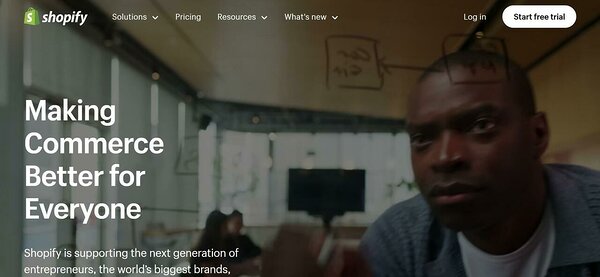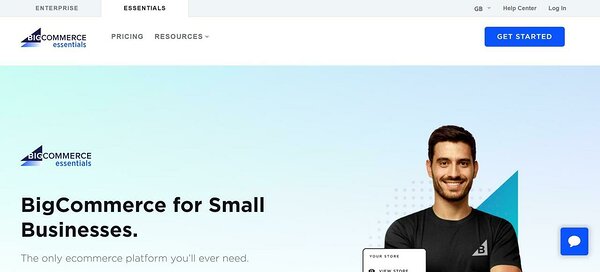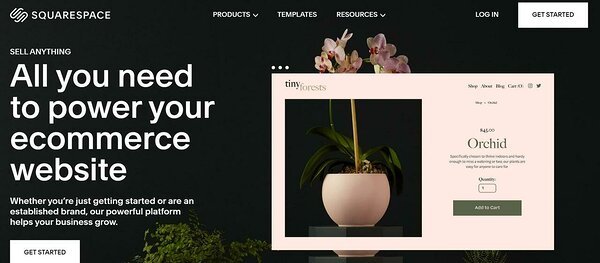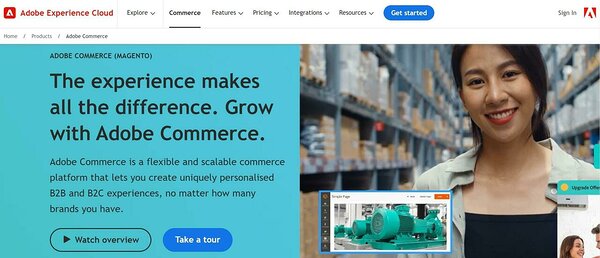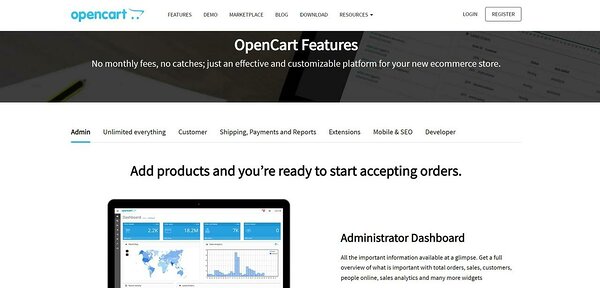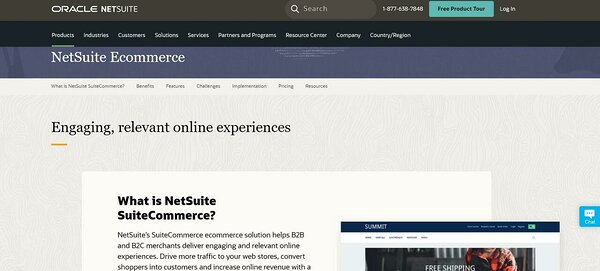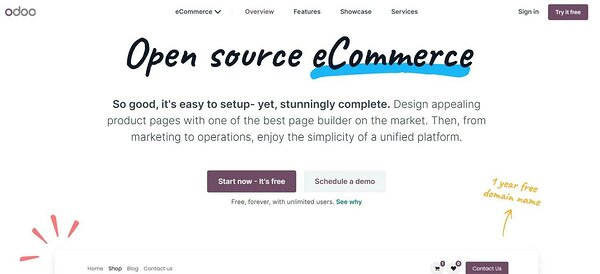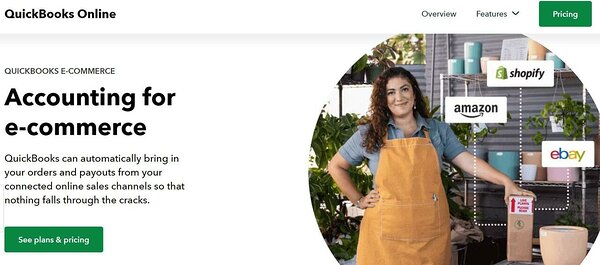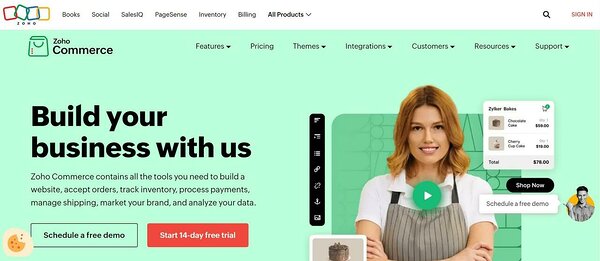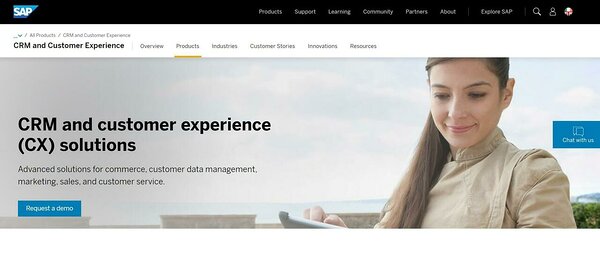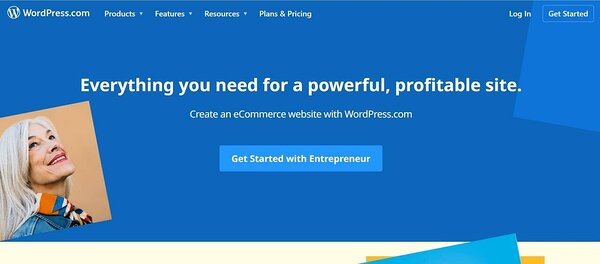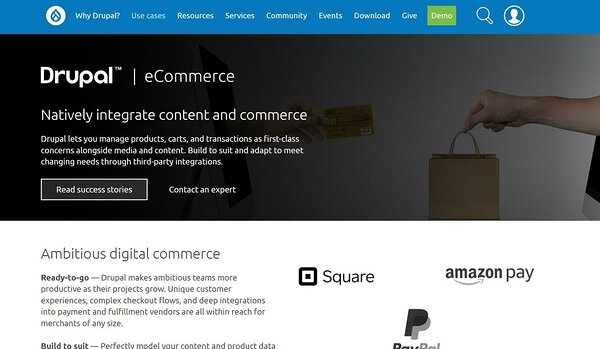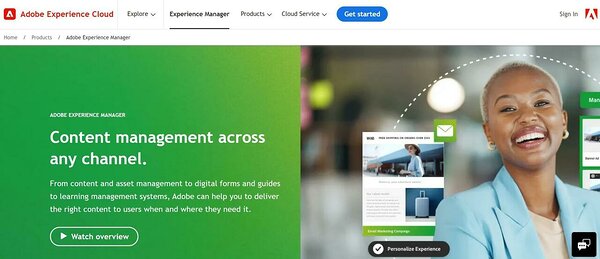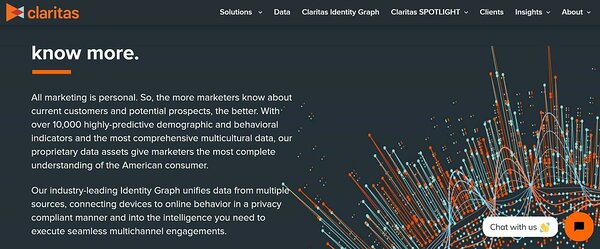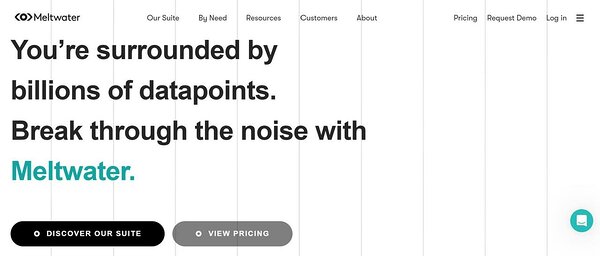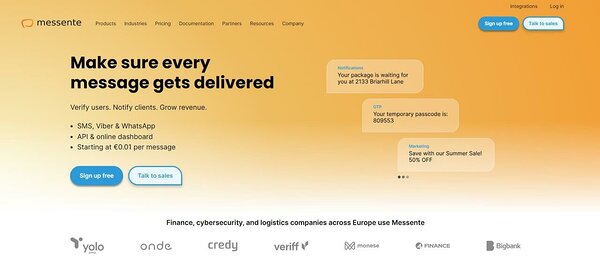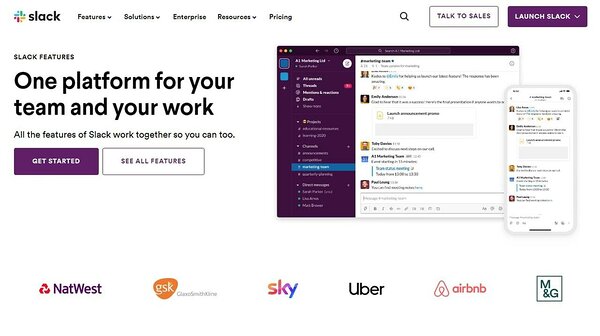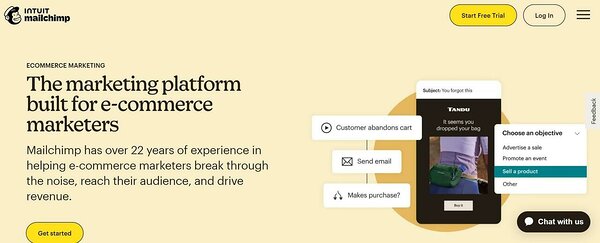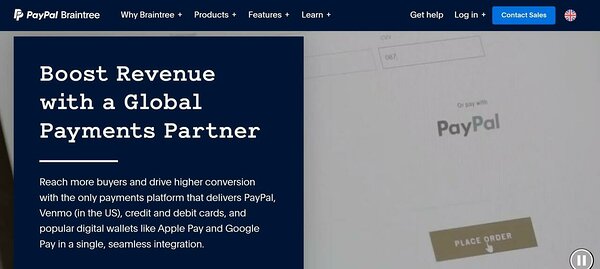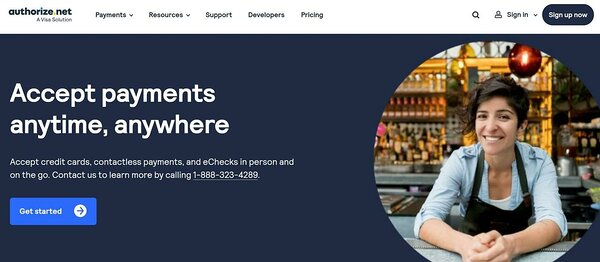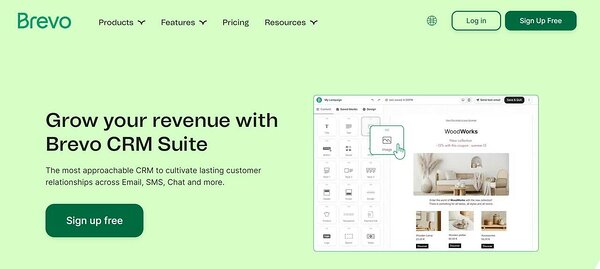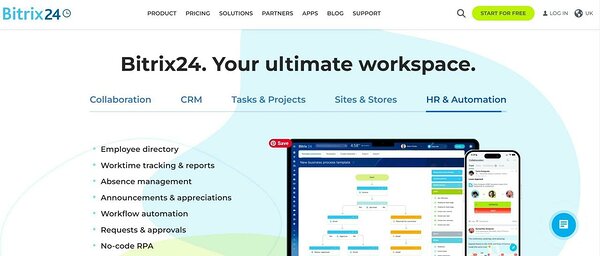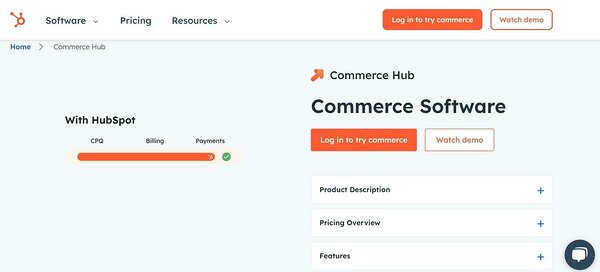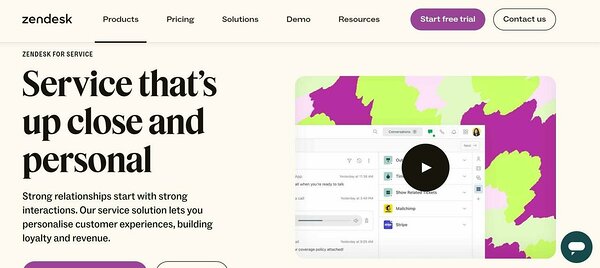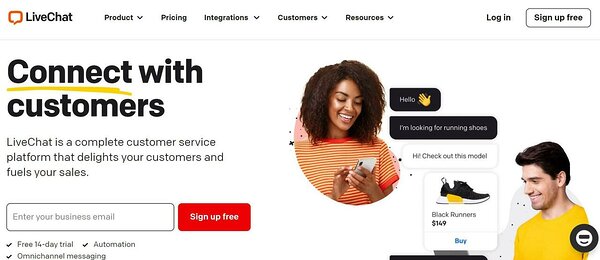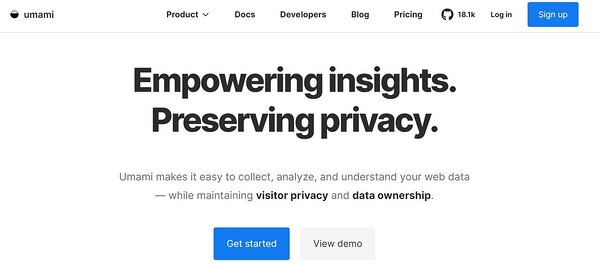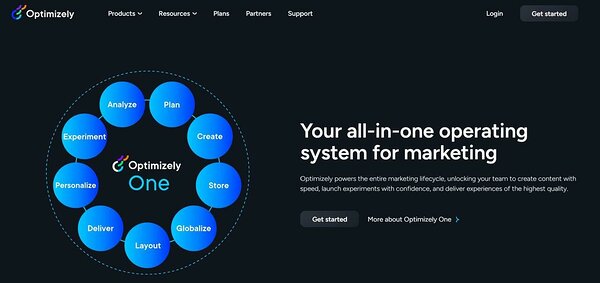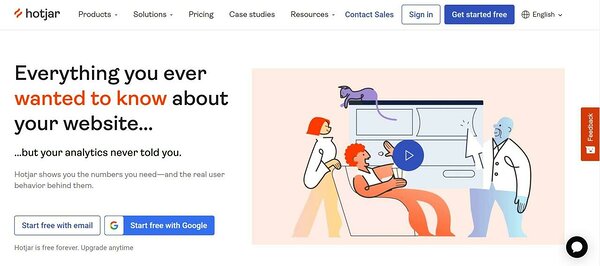Running a successful eCommerce business can't be done without leaning on a few specific online tools for support. There are many different tools for eCommerce around, designed for various purposes. This article explains the most common types you'll come across and why you might need them, followed by an extensive list of software examples to check out.
What are eCommerce tools?
eCommerce tools are digital platforms, software, apps and services that enable you to manage the day-to-day operations of your eCommerce business.
Why are they necessary?
The main reason for using eCommerce tools is to aid digitalisation and automation, which should be the foundation of your entire business. As digital marketing guru Neil Patel says, “eCommerce automation is the magic sauce to free you from the mundane.”
The best eCommerce tools save time, boost productivity, simplify operations, and keep you updated with the latest trends in running and managing an eCommerce business. By focusing on digital and using the best technologies, you'll be able to provide the best level of service and gain operational advantages, maximising revenue and profits - thus giving your business a competitive edge.
Ten types of eCommerce tools you need for business success
Here are ten eCommerce tool types to have on your radar – some overlap in features and functions, but you'll get the gist of their primary purpose:
1. eCommerce platforms
eCommerce platforms give you your own online store where you can customise a templated design with your branding and build a product catalogue with images, videos and descriptions. Usually, these come with a searchable database, inventory management, order processing and payment integrations.
An eCommerce platform is essential in establishing a strong online presence for your business. It'll help you reach a wide audience, streamline business operations and provide secure browsing and transaction processes.
2. Order management systems
Order management systems provide real-time inventory management, helping you maintain stock levels, provide order status updates and ensure a smooth invoicing and receipts process. It gives you peace of mind that your inventory management process works efficiently and accurately, reducing errors and preventing overselling and understocking. The customer benefits too, from timely fulfilment (which increases satisfaction).
3. Content management systems (CMS)
This tool type enables you to write, edit, publish and manage all your text-based online marketing content (e.g., for your website or blog), along with images, videos, links and other media files. A CMS tool lets you easily update your online store's product descriptions, marketing promotions, and blog content. It usually comes with in-built SEO tools and plugins.
4. Digital asset management (DAM) platforms
Ideal for eCommerce stores with hundreds of products, a digital asset management tool gives you a place to safely store your images, videos, documents and other media files. Think of it as a library where you organise and tag your assets. You can also set user permissions for file access if needed.
DAM tools enable secure storage and quick sharing of digital assets. All files are kept centrally in the cloud rather than on individual computers. They can also help ensure branding consistency among teams and partners.
5. Market research tools
As the name suggests, a market research tool analyses market trends, consumer behavior and competitor activity and presents findings through reports and visualisations. It’s a crucial tool that helps you understand market demands and customer preferences to identify strengths and weaknesses and make better, research-backed decisions.
6. eCommerce marketing tools
An eCommerce marketing tool helps you promote your store through website SEO, social media promotion, and paid digital advertising like Google Ads. It includes marketing performance metrics to help you determine the viability of different marketing channels.
This tool gives you higher search visibility of your web store and brings opportunities for segmentation and personalisation. Ultimately, it helps drive more online traffic – which means more conversions and sales!
7. Communications platforms
A communications tool helps deliver both internal and customer communication. Features can include messaging, collaboration, e.g., file sharing, conversational customer support and marketing processes (SMS marketing, automated email campaigns, etc).
Clear and seamless customer communication is essential for online businesses, especially when conducting an omnichannel personalised campaign. This tool also improves customer service functions, enabling faster responses and keeping team members on the same page.
8. Payment processing tools
eCommerce businesses must offer online payments as part of the online shopping experience (and buyers today expect to choose from various payment methods). A payment processing tool integrates with major eCommerce platforms and is vital for secure online transactions, thus preventing fraud and scams and ensuring compliance with payment industry standards.
9. Customer relationship management (CRM) and support tools
CRM systems are designed to manage customer interactions and relationships. They store all your customer data in one centralised place and often include features such as a unified knowledge base or a ticketing system for helpdesk support.
A CRM tool gives you a clear picture of your customers, which helps with better targeting and creating personalised marketing activities. Knowing your customers – who they are and what drives them – leads to increased customer satisfaction.
10. eCommerce analytics tools
Analytics software tracks website performance, monitors and analyses customer behavior and identifies opportunities for website optimisation. It also tracks KPIs and offers comprehensive reporting tools for in-depth analysis (especially AI-driven solutions).
Having the right eCommerce data at your fingertips is incredibly powerful, aiding decision-making and helping improve your online marketing.
32 must-have tools for eCommerce businesses
Now we've covered the main types of eCommerce tools, let's look at some specific examples, including what they do along with their main features.
1. Shopify
What is it? Shopify is a complete commerce platform that enables anyone to start selling and growing an online business.
Main features include:
Online storefront – building and editing tools, free and paid themes, Shopify plugins and headless commerce.
Various checkout tools and extensions.
Inventory management.
Order management.
Shipping and fulfilment.
Shopify POS (for selling in-person).
Detailed reports and analytics.
Price: The 'Basic' plan costs £25 per month. Start with a free trial.
2. BigCommerce
What is it? An ecommerce platform for small businesses, SMEs and enterprises.
Main features include:
Online storefront.
Single-page checkout.
POS system.
Social media channel and marketplace integration.
Digital wallet integration.
Coupon, discount and gift card options.
Built-in blog.
Reporting tools.
Shipping rules engine and real-time shipping quotes.
Abandoned cart saver.
Product ratings and reviews.
Price: The 'Standard' plan costs $29 per month and a 15-day free trial is available.
3. Squarespace
What is it? Squarespace is a website builder businesses can use to build an ecommerce store.
Main features include:
Store builder with ready-made and customisable templates.
Customer management.
Order, inventory and catalogue management.
Tax, payment and shipping tools.
POS system.
Can integrate with payment processors.
Customisable checkout.
Automated, customisable transactional notifications.
Marketing tools – social media integration, announcement bar, discount creator, related products, mailing list builder and email campaign tool.
Price: The basic 'Commerce' plan costs £23 monthly. Try Squarespace free for 14 days.
4. Magento (Adobe Commerce)
What is it? Magento is a flexible and scalable AI-powered ecommerce platform for B2B and B2C. The software was acquired by Adobe in 2018.
Main features include:
Online store – page builder tool, product recommendations, catalogue service and AI-powered search tool.
Inventory and order management.
Fulfillment service.
Quick and secure checkout.
Headless commerce.
Payment services.
Integrates seamlessly into CMS, ERP and CRM systems and major marketplaces like Amazon.
Reporting and visualisations.
Price: The cost is based on annual GMV and AOV. You can get a quote from Adobe Commerce via the website.
5. OpenCart
What is it? OpenCart is a free, open-source eCommerce platform. It's aimed at small eCommerce stores needing a simple yet customisable shopping cart solution.
Main features include:
Free software download and no monthly fees.
Store manager with built-in SEO.
Extensions and themes to enhance your store's functionality.
Free community support.
Multi-store management from one admin interface.
In-built affiliate system.
Marketing tools like discounts, coupons and special offers.
Back-up and restore.
Price: It's free, with the exception of dedicated support if needed.
6. NetSuite
What is it? NetSuite is an integrated business management system that helps organisations gain greater visibility and control over all business functions. It offers various products, including NetSuite SuiteCommerce, a B2B and B2C eCommerce solution.
Main features include:
A single platform that unifies the front and back end of your store.
Integrates with other NetSuite products like order and inventory management, CRM and ERP.
Modern, pre-built themes.
Site management drag-and-drop tools.
Built-in SEO and marketing tools for upselling and cross-selling.
Supports various customer payment options.
Configurable dashboard for personalised reports and insights.
Price: An annual license fee applies, which varies depending on the modules needed and the number of users. There's also a one-off setup fee.
7. Odoo
What is it? A suite of open-source business apps, Odoo is designed to cover everything from eCommerce to project management and customer relationship management.
Main features (eCommerce app) include:
AI-based store builder.
One-year-free domain name.
Adaptive products.
Automated stock management.
Built-in upselling and cross-selling tools.
Customisable eCommerce reports.
Variety of payment options.
Ability to add on other apps like CRM, inventory management and email marketing.
Price: You can install and use the eCommerce app for free, as long as it's your first app. (You only pay if you install more apps).
8. QuickBooks eCommerce
What is it? QuickBooks is an accounting software solution. It offers a specific module for eCommerce accounting:
Main features include:
Connects with sales channels such as Amazon, eBay and Shopify.
Easily view payouts by sales channel or see order values.
View income and channel selling fees for each sales channel in your chart of accounts list.
Helpful reports for top-selling products and net revenue per channel.
Profit and loss breakdown.
Categorise or match incoming transactions to balance your bank accounts with QuickBooks.
Price: The cheapest plan is 'Simple Start, which costs $15 for the first three months and then $30 monthly after that.
9. Zoho
What is it? Zoho is a suite of cloud-based apps and tools that help businesses manage their operations. One app is Zoho Commerce.
Main features include:
Store builder.
Product catalogue.
Order processing.
Integrated payment processing (supports multiple currencies).
Shipping integration.
Email automation and built-in SEO.
Blog feature.
Analytics and reporting tools.
Integrates with the finance, sales and marketing apps within the Zoho platform.
Price: The Zoho Commerce 'Starter' package costs €22 monthly.
10. SAP Commerce Cloud
What is it? SAP Commerce Cloud is an enterprise-grade omnichannel eCommerce platform that helps brands deliver exceptional and seamless customer experiences across all sales channels.
Main features include:
Omnichannel storefront.
Central content management user interface.
Customer-optimised product recommendations and merchandising carousels.
Integrates with other products such as SAP Customer Data Platform (CDP), SAP Sales Cloud and SAP Service Cloud.
SAP Recommerce – a separate solution that helps you collect, manage and resell preowned inventory.
Price: Available upon request.
11. WordPress
What is it? WordPress is a flexible, open-source content management system (CMS), commonly used for creating blog-based websites. It offers a dedicated solution for eCommerce brands (called Entrepreneur).
Main features include:
Powerful online store builder with beautiful themes to choose from.
Premium built-in extensions for product add-ons, dynamic upselling, bulk discounts, back-in-stock notifications and more.
Referral and loyalty programme.
Inventory management.
Streamlined checkout.
Shipping integration.
Staging site for testing.
'Pay with PayPal' button for credit/debit card payments.
Price: The 'Entrepreneur' plan costs £36 monthly.
12. Drupal
What is it? Drupal is an open-source CMS for creating simple or complex websites and apps. One of its use cases is eCommerce.
Main features include:
Flexible design tools and 2,500+ themes to choose from.
40,000+ modules for extended site functionality.
Accessibility and multilingual capabilities.
Complex checkout flows.
Deep integrations with payment and fulfilment vendors.
Marketing tools.
Integrates with CRM systems, marketing automation software and analytics apps.
Price: Drupal's software is free to download and use.
13. Adobe Experience Manager
What is it? An all-in-one platform, Adobe Experience Manager (AEM) is a sophisticated CMS and digital asset management (DAM) system. It simplifies digital content and asset management at scale.
Main features include:
Experience Manager Sites – a website builder with ready-to-use templates and components.
Gen-AI tools for making universal changes to all content and tagging and distributing assets.
Shared (easily searchable) environment for assets.
Digital enrollment and forms for building smooth onboarding journies and collecting e-signatures.
Digital Screens – a digital signage solution for stores.
Digital Guides – for creating product documentation.
Integrates with Adobe's Commerce components.
Price: Customised pricing is available upon request.
14. Filecamp
What is it? Filecamp is a digital asset management (DAM) solution and media library for businesses and marketing teams that must organise and manage images, videos and other online assets.
Main features:
Permission-based access to files.
Keywords and tags to help locate and use assets effectively.
Coloured labels for easy file indexing.
Collections – the ability to add assets from various folders into a central location that can easily be shared with others.
Asset 'search & find' tool.
Price: The 'Basic' plan, which gives you 20GB of storage and unlimited users, costs $29 per month.
15. Canto
What is it? Canto is a powerful digital asset management (DAM) solution that helps businesses organise, find and distribute digital assets to reduce operational challenges and increase efficiency.
Main features include:
Searchable content hub with 'Smart Tags' and facial recognition tool.
Collaboration tools such as 'Workspaces' where invited users can collaborate on assets, plus 'Style Guides' to keep users on-brand.
Portals - mini-libraries for sharing content (with user-based permissions).
Analytics and content reports to give you valuable insights into the most-used assets.
Price: Make an enquiry to receive a customised quote based on your needs.
16. Claritas 360
What is it? Claritas 360 is a consumer segmentation and reporting tool that enables businesses to measure demand and evaluate markets.
Main features include:
Comprehensive demographic and retail reports.
2500+ Syndicated Audiences.
Identity Graph technology that links over 5 billion data points to produce high-definition customer and prospect portraits.
Multichannel campaign execution.
Website retargeting solution.
Email database.
Price: A single report costs $109-$199. Annual subscription plans start at $1,645 per year.
17. Meltwater
What is it? Meltwater helps commerce businesses understand consumers and markets better via its suite of media, social, sales and consumer intelligence solutions.
Main features include:
Social media listening and monitoring.
Social media management tool.
Influencer marketing.
Consumer insights.
Press monitoring.
Price: Four plans are available with pricing upon request.
18. Ubersuggest
What is it? Ubersuggest is an SEO tool from Neil Patel. It enables businesses to understand the digital strategies competitors are using.
Main features:
Keyword suggestions.
Keyword rank tracking.
Content ideas for driving traffic.
Backlink monitoring.
Top SEO pages report.
Domain overview data.
Price: The 'Individual' plan is the best value at £29 per month or £290 as a one-off lifetime payment.
19. CoSchedule
What is it? CoSchedule helps marketing teams manage their marketing strategy through content calendars and content optimisation.
Main features:
AI-powered social media calendar where you can create, schedule and publish content across all social media channels.
Marketing content calendar to gain increased visibility of tasks and campaigns.
Marketing suite with multiple calendars, approval workflows, team management tools, digital asset management and more.
AI headline writing tool.
Price: The 'Free Forever' plan gives one user a free social media calendar and the option to connect two social profiles. Connect five social profiles on the paid plan at $19 per user per month. For anything above that, you'll need to content CoSchedule for custom pricing.
20. Messente
What is it? Messente is a global SMS provider that enables businesses to directly contact customers or internal employees via text messages.
Main features include:
Transactional, conversational and promotional SMS messages.
One-way or two-way texting.
Bulk SMS platform for blanket communications to a wide audience.
SMS templates.
Text message automation and scheduling.
Easy integration with hundreds of third-party applications, such as CRM systems.
Also offers Viber messaging.
Price: You simply pay for the text messages you send. For example, 500 monthly texts to customers in Germany would cost just €0.075 per message and €37.50 total.
21. Slack
What is it? A cloud-based team communication platform, Slack brings people together to work collaboratively and effectively. It can also be used for customer engagement.
Main features:
Direct messages for chats between individuals.
Channels for group conversations about specific topics.
Threads for organised discussions.
Canvases for storing and sharing notes and briefs.
Huddles for video and audio calls.
File sharing.
Workflow builder.
Integrates with over 2,600 apps.
Price: Slack offers a free plan with limited features. Paid plans start at £7 per person per month.
22. Mailchimp
What is it? Mailchimp is one of the best-known email and social media marketing platforms around. It helps all types of businesses engage with customers.
Main features include:
Marketing essentials – email marketing, customer journey builder, campaign manager, A/B testing and basic website builder.
Content creation – content studio, email templates and content optimiser.
Audience management – signup forms, segmentation, behavioral targeting, tags and profiles.
Automation and app integrations.
Campaign analytics and reports.
Price: Mailchimp offers a free plan with 1,000 email sends to one audience. The entry-level paid plan is the 'Essentials' package, which starts at £10.31 per month.
23. Braintree
What is it? Braintree is an all-in-one payment solution for selling goods and services online. It lets eCommerce brands accept card payments, PayPal, leading digital wallets and more.
Main features include:
Supports a variety of payment methods.
'Payouts' solution for online marketplaces that need to pay sellers.
Fraud tools.
Reporting insights.
Level 1 PCI compliance.
Works in over 45 countries and supports 130+ currencies.
Price: Standard pricing costs 1.9% = £0.20 per transaction. Custom pricing is also available.
24. Authorize.net
What is it? Authorize.net enables commerce brands to accept payments online, via mobile or in-person via debit or credit card, digital wallets, PayPal and eChecks.
Main features include:
Variety of payment methods, including electronic checks for recurring transactions and contactless payments.
'Virtual Point of Sale' – lets you connect a card reader to your computer for in-person payments.
'Virtual Terminal' for phone payments.
Price: Whichever payment method(s) you want to accept, you'll need to pay a monthly gateway fee of $25. Processing fees vary depending on the transaction type.
25. Brevo
What is it? Brevo is an easy-to-use CRM system with a built-in marketing and sales toolbox, enabling businesses to grow revenue and cultivate long-lasting customer relationships.
Main features include:
Marketing platform for email, SMS, WhatsApp and Facebook ad campaigns (plus automation tools and signup forms).
Transactional email.
Live chat and chatbot functionality.
Multichannel, universal messaging inbox.
Sales platform with deal pipelines, video conferencing, phone calls and eCommerce sales reports.
Payment links for accepting payments.
Simple onboarding and comprehensive help centre.
Price: The cost varies depending on the feature(s) used, e.g. marketing, sales or conversations. All plans have a free version, and the best option for eCommerce pros is the 'Business' plan at £40 per month (for the marketing platform).
26. Bitrix24
What is it? A type of business management software, Bitrix24 gives businesses a single ecosystem to work in.
Main features include:
CRM system.
Collaboration tools – video calls and chats.
Task and project management tools.
Contact centre solution with live chat and telephony.
Template-based website and online store builder.
Price: The 'Basic' plan starts at £45 per organisation per month for up to five users.
27. Hubspot
What is it? A smart CRM system, Hubspot helps businesses provide a connected customer experience. It consists of six core products (hubs) for sales, marketing, content management, customer service, operations and commerce, which can be used together or alone.
Main features of the commerce hub:
Revenue tools like invoices, payment links and quotes.
Hubspot and Stripe payment processing.
Subscriptions for collecting recurring payments.
B2B checkout.
Product library for up to 100 products.
Automated billing.
Revenue reporting.
QuickBooks integration.
Price: Some commerce tools are free; others require a Starter, Professional or Enterprise subscription for one of the other hubs (pricing varies).
28. Zendesk
What is it? Zendesk is a customer service platform and sales solution that centralises all customer interactions in one place and helps businesses create meaningful customer connections.
Main features of the service module include:
A unified workspace.
Automated, AI-powered, omnichannel messaging.
Ticketing system for tracking, managing and prioritising customer support requests.
Zendesk bots for 24/7 support.
Help centre.
Workforce management.
Integrates with popular commerce apps like Shopify.
Price: Zendesk's ‘Basic’ plans offer a ticketing system for managing emails – these start at £15 per agent per month for up to five agents.
29. LiveChat
What is it? LiveChat is an online customer service platform that helps businesses and teams delight customers and increase sales.
Main features include:
Omnichannel messaging.
Chat tools like canned responses, rich messaging, file sharing, chat assignment, routing rules and targeted messages
Live chat website widget.
Sales tools like product cards and automated chatbots plus ecommerce integrations.
Ecommerce reports and analytics
Price: The 'Starter' plan is for one user and costs $24 monthly. 'Team' is the next package up for $49 monthly.
30. Umami
What is it? Umami is similar to Google Analytics – it helps business owners collect, analyse and understand web visitor traffic and browsing behaviours.
Main features include:
Collects web visitor details like device type, browser and location.
Other metrics collected include page views, bounce rate, traffic sources and language.
Custom events tracking.
Fully GDPR compliant (as no personal information is collected and all visitor data is anonymised).
Price: Small eCommerce brands can start with the 'Hobby' package, which is free. This gives you web tracking on up to three websites. Paid plans start at $9 monthly.
31. Optimizely
What is it? Optimizely is a digital experience platform that helps brands provide customised, meaningful experiences that drive revenue. Along with content management and web experimentation, Optimizely offers solutions for commerce businesses.
Main features include:
Market-leading CMS.
Content and commerce in one platform.
Ability to design flexible and compelling buying experiences.
Personalised landing pages and intelligent search.
Customisable checkout workflows.
Integrated payment options, shipping and fulfilment.
Commerce analytics.
Price: Custom pricing is available on request.
32. Hotjar
What is it? Hotjar monitors the behavior of website visitors so businesses can understand what people are looking for and how they feel while browsing.
Main features include:
Heatmaps – visuals of how web visitors move and scroll around your website.
Screen recordings that capture a visitor's browsing journey from start to finish.
AI-powered survey tool.
Live feedback tool to learn what visitors like or dislike about your website as they're browsing it.
Price: You can start with Hotjar's free 'Basic' plan, which gives you limited features. Paid plans vary in price according to the features you need.
Power your eCommerce business with the right tools
Successful eCommerce businesses use certain tools to help nurture customers, improve efficiency, save time and aid revenue growth. These include eCommerce platforms, payment processing tools, communications software, analytics solutions and DAM systems.
Consider the challenges your eCommerce business is facing right now and the areas where you need support. One or two of these tools might solve an immediate problem for you, especially if they plug into your existing tech stack. Investing in the best eCommerce tools could be exactly what's needed to take your business to new heights.