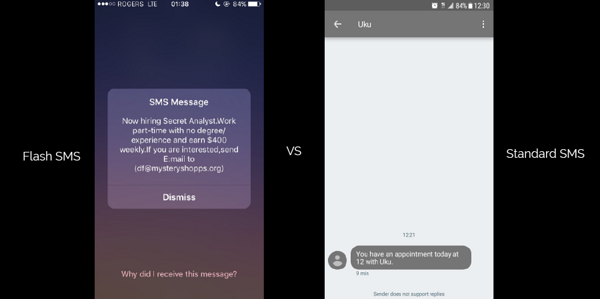In 2024, technology is at the forefront of our daily lives and data privacy is a hot topic. Most SMS users aren't aware of the dangers of losing confidential data - the risks posed by cybercriminals and security breaches remains at an all-time high.
The standard of data protection for SMS API suppliers is constantly updated and data protection regulations show no signs of slowing down. As the regulations continue to develop, so do the data security tools available to us on the market. Hence the use of the Flash SMS tool.
Many phones store text conversations on their hard drives, so if a client’s mobile was stolen with a text from your business containing password details, all that confidential information would be stolen along with the phone. Confidentiality doesn't need to be complicated, read on to discover more about how Flash SMS can make your customer privacy bulletproof.
What is a Flash SMS?
A Flash SMS appears directly on the main screen of a mobile phone and doesn't require the user to interact with it. The best part - it isn't stored on the customer's device memory. As such, businesses can use Flash SMS to send confidential information to a client without the worry of the information being stored and potentially stolen.
How does Flash SMS work?
The message will flash up on the customer's lock screen or home screen, accompanied by a buzz or prompt.
Flash SMS is one of four classifications of SMS messages. A regular SMS message is classified as "Class 1" and a Flash SMS message falls under "Class 0" meaning it has priority over other messages in the classification system.
This is why they get displayed on the main screen without the need for the customer to interact with the text notification. However, when multiple flash messages are sent, the user will only be able to view the most recent one their device received.
Edit: The way Flash SMS works has changed, and it is not as effective as it used to be. It heavily depends on the phone the receiving end is using. When we tested it, on iPhone it displayed it as regular SMS and saved it to SMS history when the screen was locked. When the screen was unlocked, it showed up as Flash SMS and did not store it. On Android, when the screen was locked, it didn't show up at all. However, it did show when you opened the screen.
Another aspect of the Flash SMS is that the Sender ID is not shown. This needs to be taken into consideration when sending specific information, rather than PIN codes or passwords. For example, an emergency or utility service notifying customers of power outages, burst pipes, or incoming storms, including the sender name into the content would be a good idea.
When to use a Flash SMS
It’s most commonly used to deliver sensitive information and immediately catch a recipient’s attention but there are a plethora of other uses.
Most common uses:
Sending an OTP or One-Time Password
Sending credit card information
Sending legal documentation
Sending emergency messages that must be seen ASAP
How to send a Flash SMS
Step 1
Create a Messente account
Step 2
Configure Messente’s Omnichannel API on your end
Step 3
In the request parameters, make sure that mclass is 0, i.e. Flash SMS
Step 4
Enter the details of the message, e.g. "Your new pin code is 4466"
Step 5
Send your message
Pros and Cons of Flash SMS
Pros:
Flash SMS draws the attention of the user
Having a pop up appear on your lock screen can be very eye-catching and combined with a prompt, it's likely your customer will pick up their phone, even if it is in their back pocket.
The chance of a user missing a Flash SMS is extremely low
It takes priority over less important notifications on the mobile and displays across both lock screen and home screen.
The best text related option for emergencies and confidential information
When a customer requests a Pin change or receives parcel delivery updates, Flash SMS is the tool for safeguarding this information and ensuring it does not go further than the customer's home screen.
Does not take up devices memory
The risk of stolen data ends as the SMS message arrives to your client's phone and unlike regular text messages the recipient will have one chance to view the flash text message. All evidence of the text will be wiped after the initial alert and no content from the text can be accessed after the message is closed.
Cons:
Anyone can view the message on their lock screen
Worst case scenario - the last message sent to a client using Flash SMS will be viewable to any neighbouring eyes in the vicinity of the client's phone. If left out in the open and a Flash SMS buzzes their phone, the private data is easily read by any bystanders, this cannot be handled differently unless the client is vigilant.
Must enter sender name manually
Failure to enter the name of your business before sending any flash text messages will result in your customer receiving a vague text from a strange number. No one enjoys the moment of pondering when a text suddenly appears from an unknown source so we advise never missing a beat when it comes to accurately entering your business name.
For example, when sending an emergency text to customers notifying them of power outages, burst pipes, or incoming storms, it's vital to include the sender name in the text to ensure these customers are confident that the message is coming from a trustworthy source.
Conclusion
Where confidentiality is concerned, Flash SMS is the tool for your business. Not only does it trigger a prompt and attention-grabbing buzz but it also prevents private data from being stored on your customer's mobile. It might just be the saving grace when it comes to cybersecurity. As a business with Flash SMS in its arsenal, you can count on it to provide a fail-safe to your data protection