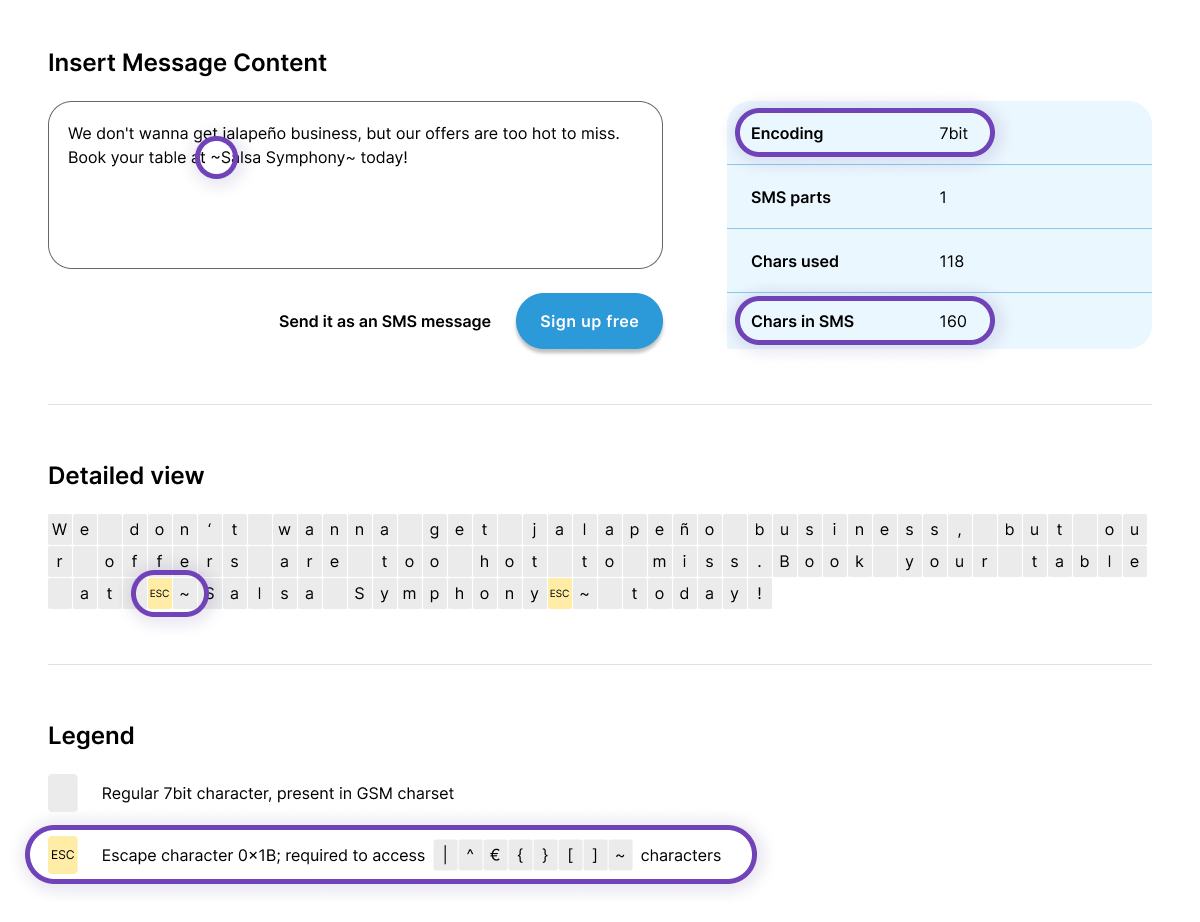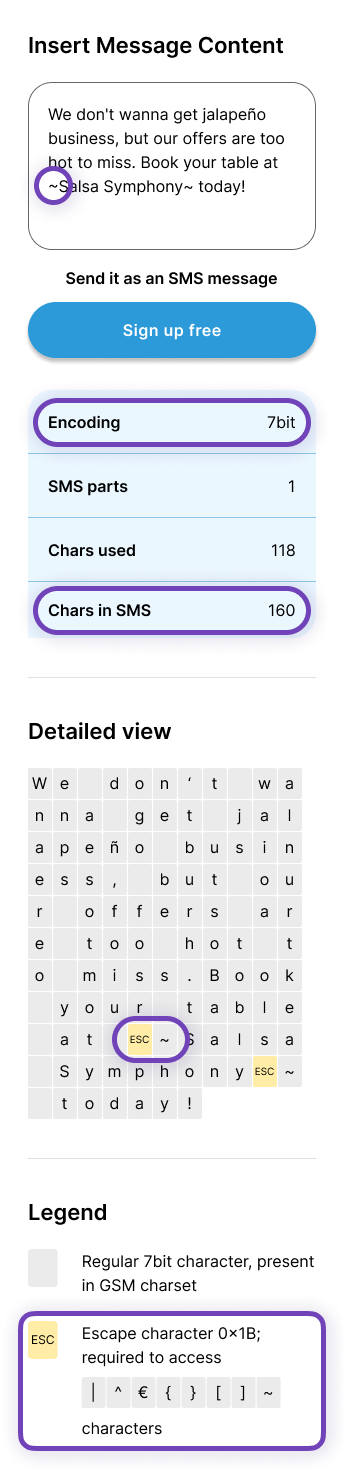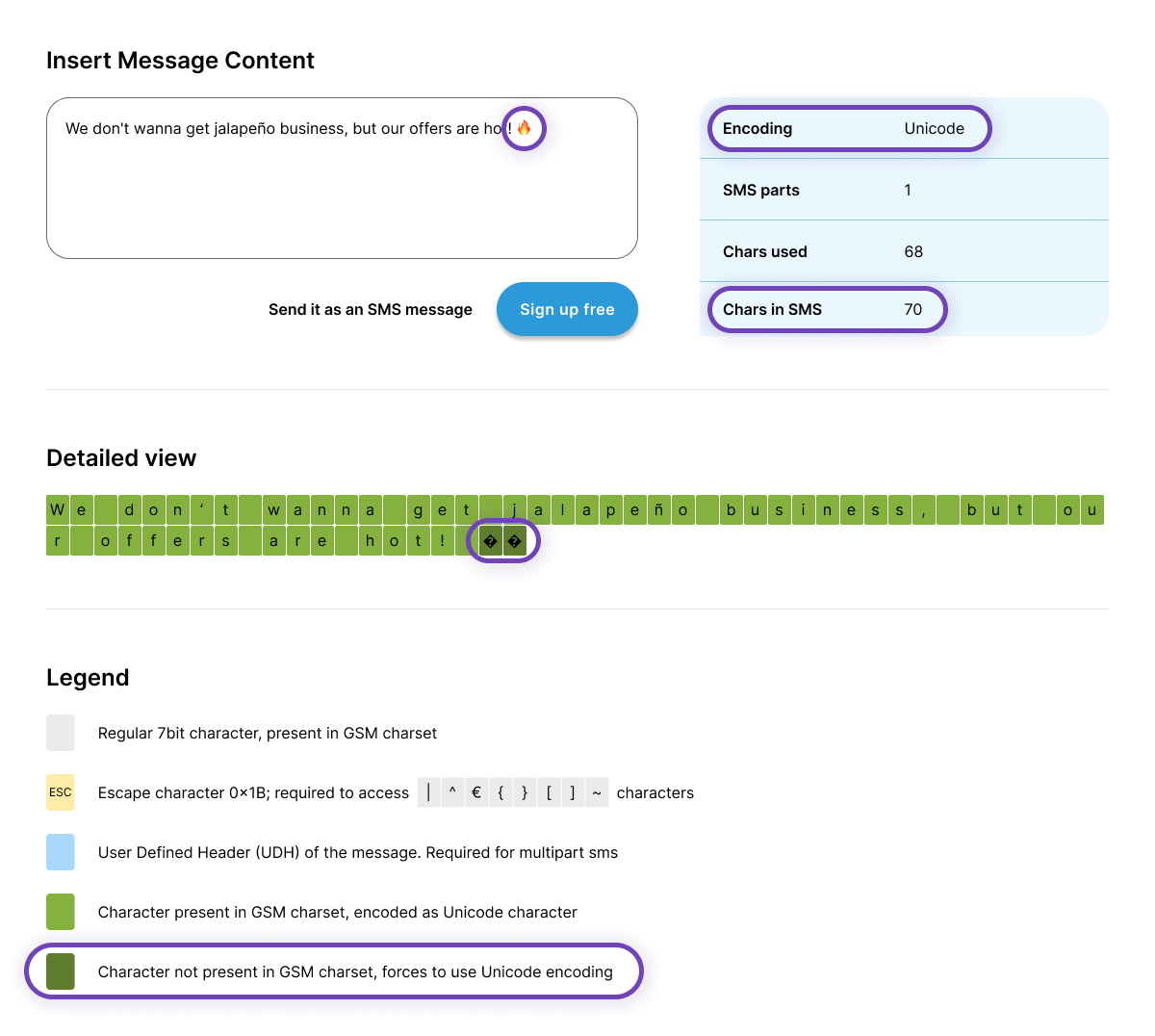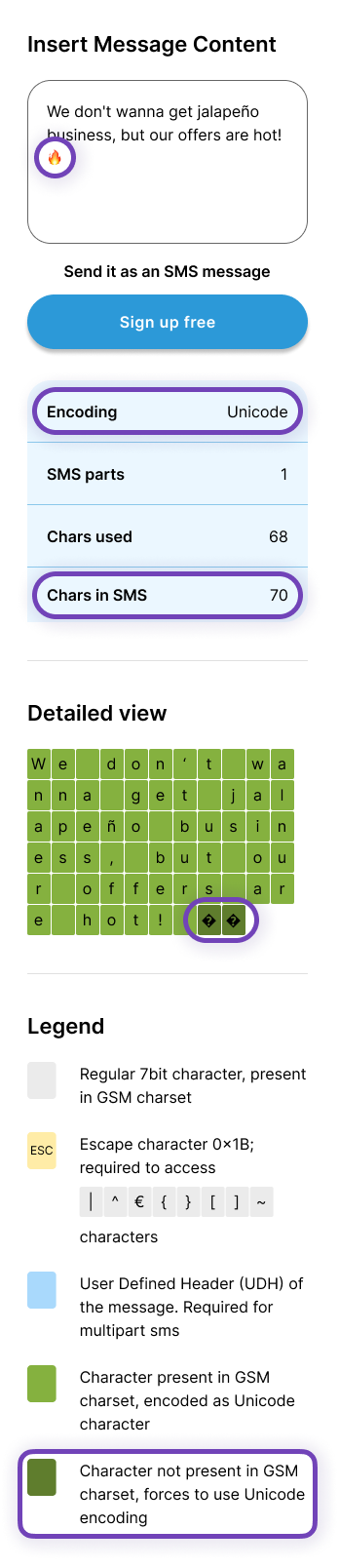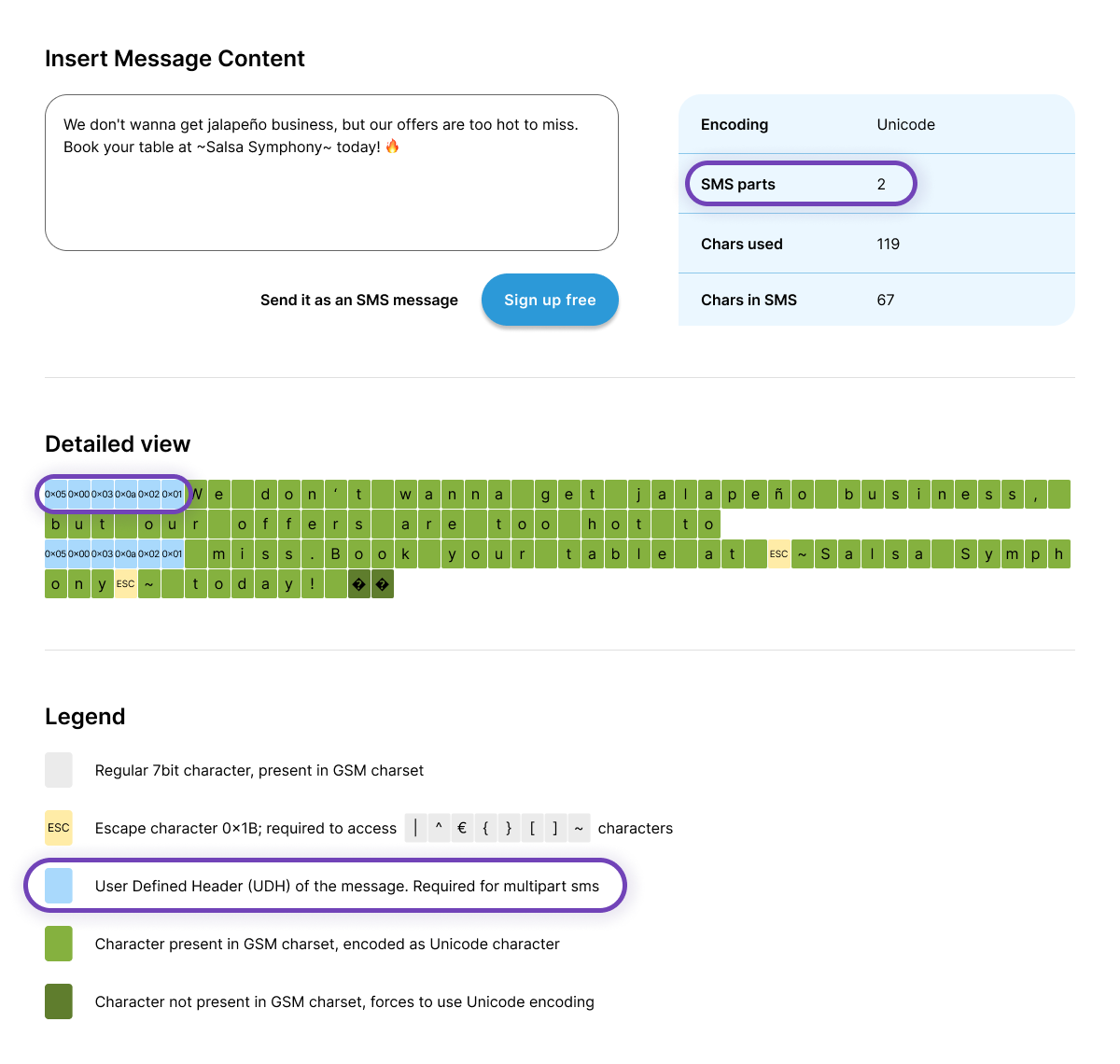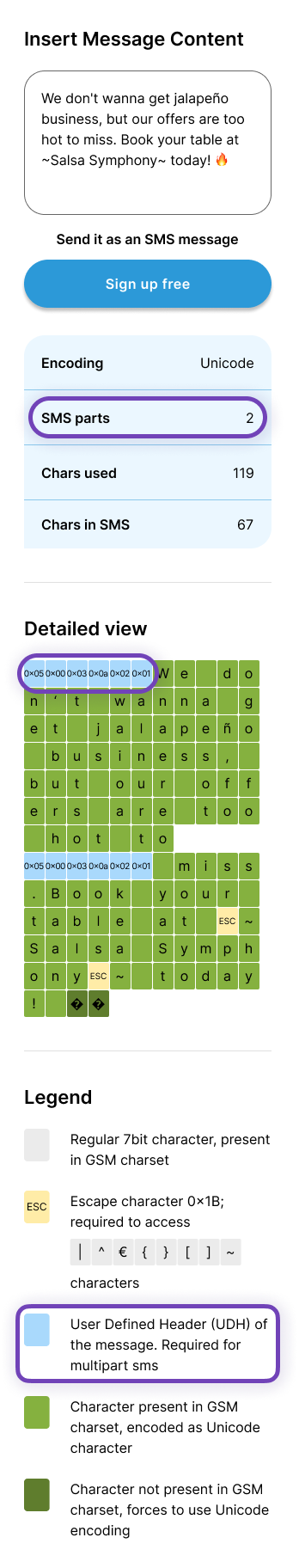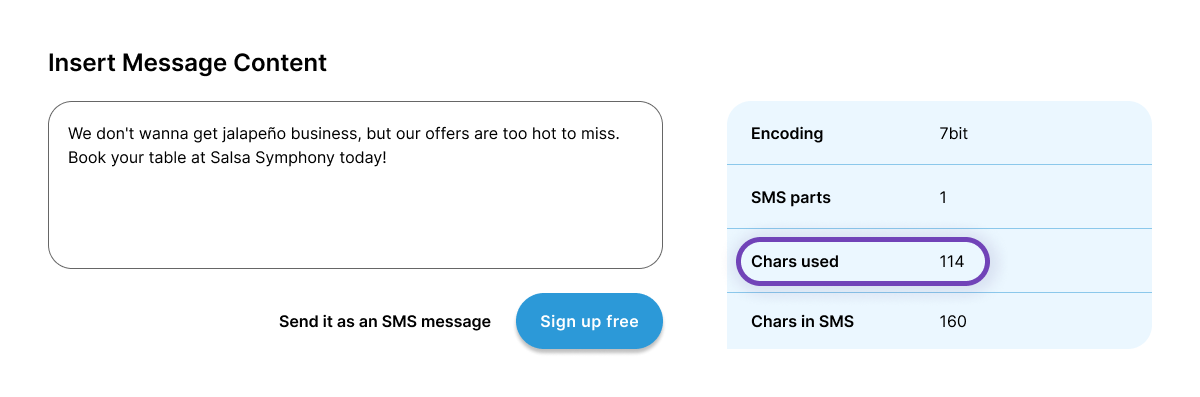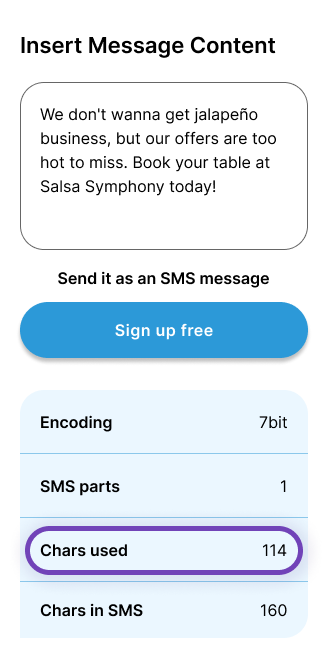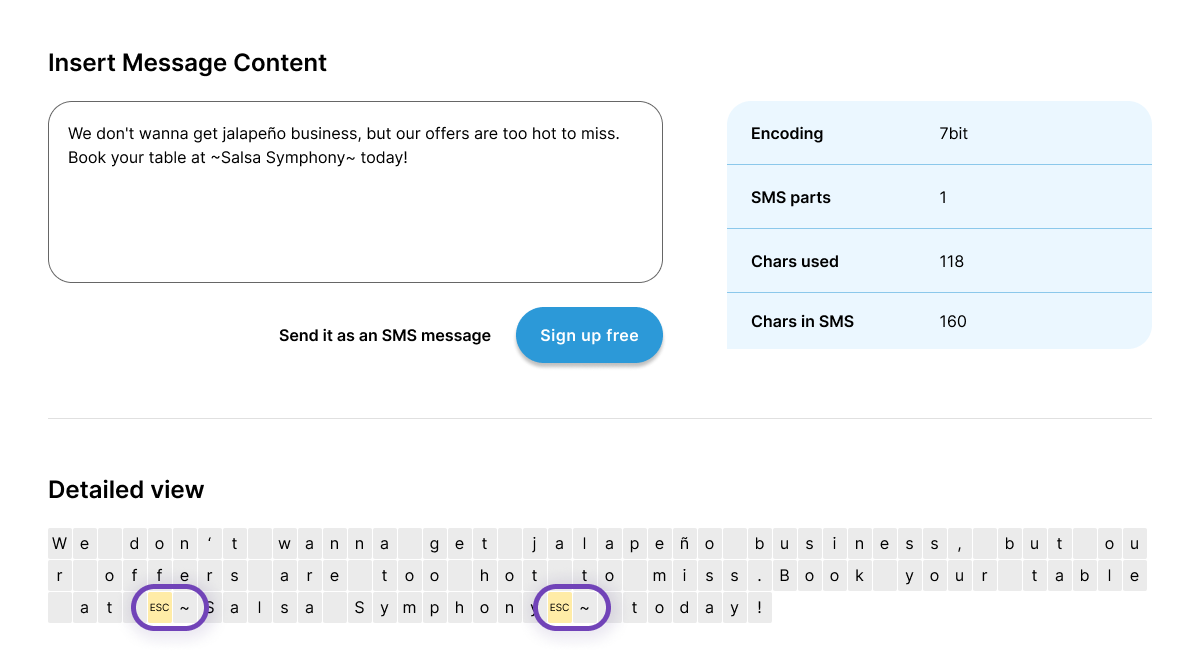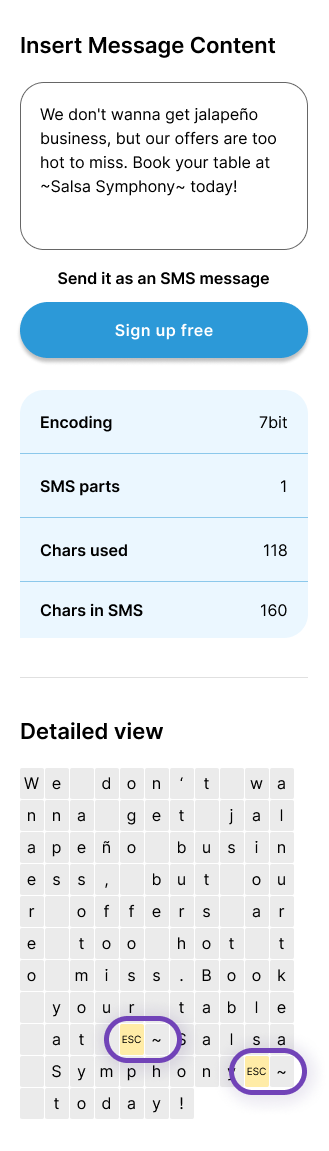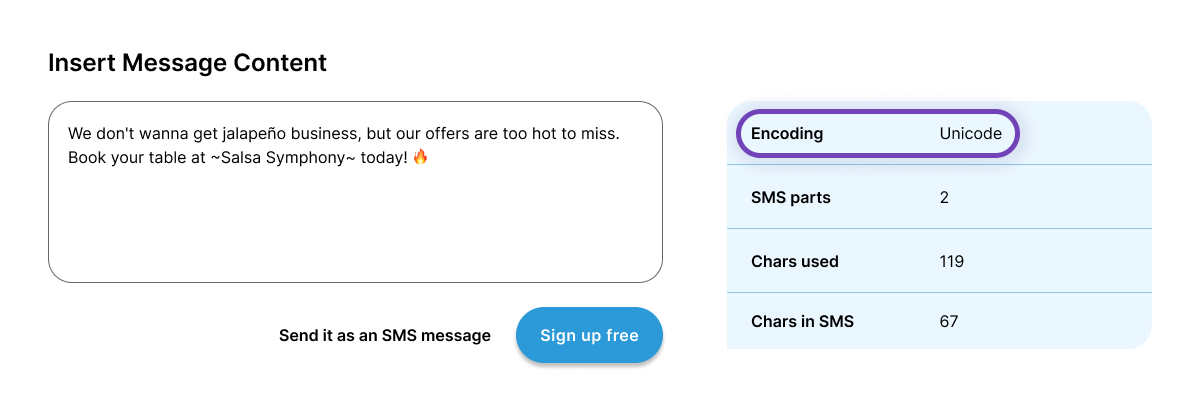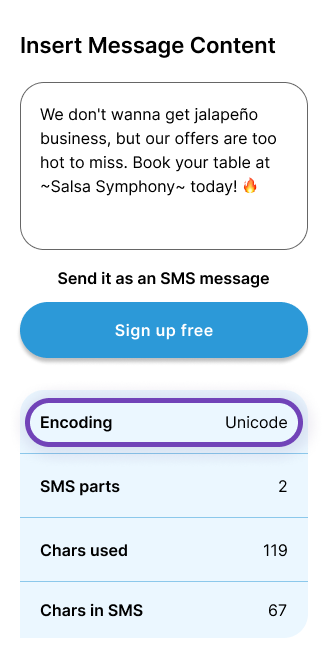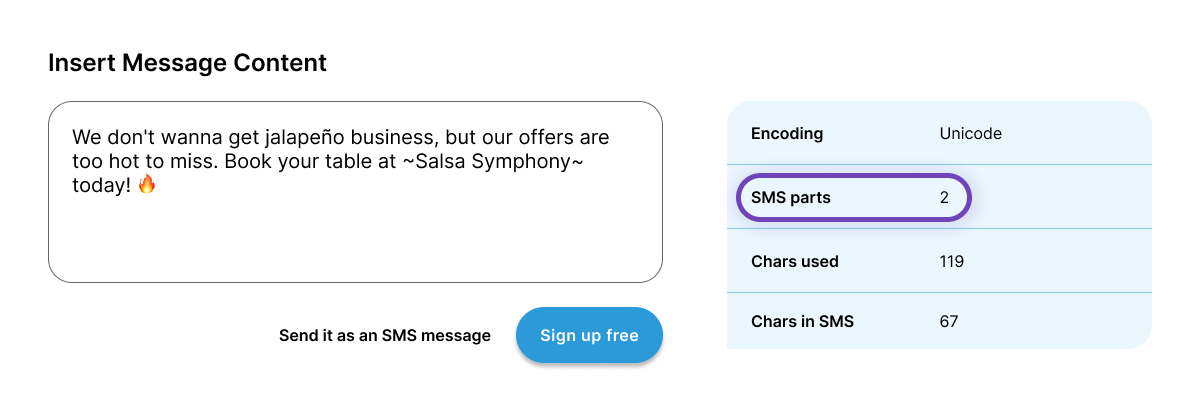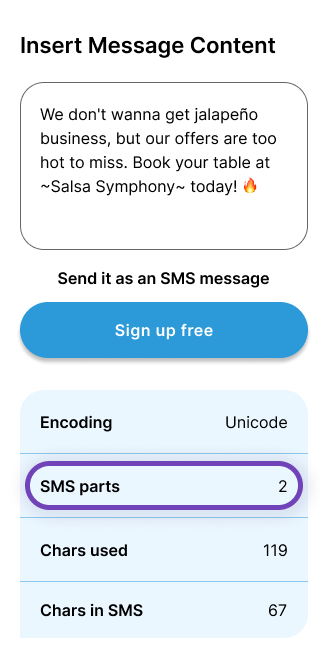Here’s a quick rundown of everything this tool will tell you.
- Encoding: Tells you the type of encoding that will be applied to your SMS. Depends on what type of characters you’ve used
- SMS parts: Tells you the number of parts (segments) your SMS will be split into for transmission
- Chars used: Tells you how many characters long your text is
- Chars in SMS: Tells you the maximum number of characters you can use. This will be 160 or 70 characters (153 or 67 for multipart messages), depending on the type of encoding
For in-depth analysis, check out the “Detailed view” section. It visualizes your message’s encoding so you can see how it’s segmented in real time, as you’re typing your message in the text box above. The “Legend” is a quick guide for the different types of characters that might pop up in the detailed view. For an even richer explanation, keep scrolling!