Home
Getting Started
Knowledge Base
API Setup
Omnichannel API
- Overview
- Quickstart
- Theory
- Sender Name
- Specification
- Requests & Authentication
- Development Libraries
- SMS Message
- Viber Message
- WhatsApp Message
- Delivery Report
- Scheduled Messages
- Inbound Messages
- HELP
- API Reference
Verigator API
SMPP
Number Lookup
Phonebook API
Bulk Messaging API
Subscription API
Account Balance API
Pricing API
Statistics API
Number Verification
Tools
FAQ
Messente HTTP API
Messente provides an HTTP API additionally to SMPP and the web-based message sending tools.
In order to use the HTTP-based interface you must activate your SMS API account on the Messente web page.
For API configuration you will first need to go to your Account API Settings and configure it:
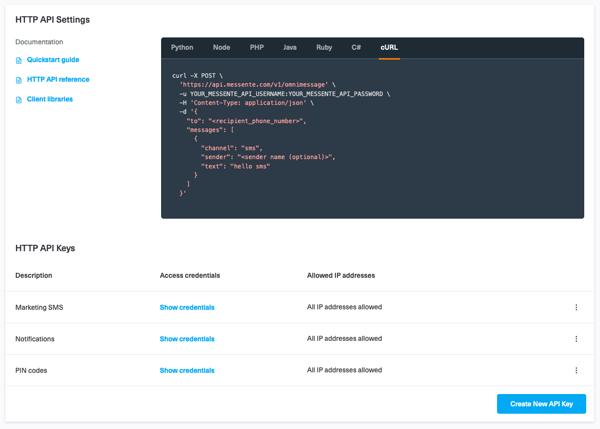
API Username and Password
NB! API credentials are different from the username and password used to log in on Messente.com.
You can find the API username and password under your Account API Settings.
Whitelisted IP Addresses
Messente require you to whitelist IP addresses that are used when making API calls.
If you do not have a fixed IP address, you can also specify the IP address ranges in CIDR notation.
When you need to disable IP address validation, you can set the value to 0.0.0.0/0 (enable all IPv4 addresses).
Request Throttling
By default our services are limited to 150 requests per second for every unique IP address. In case you do make more API calls, we we'll respond with the standard HTTP 429 - Too Many Requests.Default Sender Name
Here you can set the default Sender Name for API calls. This Sender Name is used if you do not specify it via "from" parameter when sending the message.
NB! You need at least one verified Sender Name to be able to send SMS from Messente.
It is strongly advised to use the "from" parameter when making the API calls and not rely on the default Sender Name.
DLR Reponse URL
This address is used if the "dlr-url" parameter value is missing for the send_sms API calls. Please refer to the Delivery Report API for further documentation.
Search results
0 items foundHome
Getting Started
Knowledge Base
API Setup
Omnichannel API
- Overview
- Quickstart
- Theory
- Sender Name
- Specification
- Requests & Authentication
- Development Libraries
- SMS Message
- Viber Message
- WhatsApp Message
- Delivery Report
- Scheduled Messages
- Inbound Messages
- HELP
- API Reference